Setting Up Healthcare Service Unit (Outpatient & Inpatient Units)
The In-Patient department has also seen a sudden increase in the number of Intensive Care Units (ICUs) and Isolation Wards needed to manage the cases. The healthcare facilities need to have an overview of all the healthcare service units and their availability at a glance with a user-friendly interface. There are provisions in ERPNext to manage patient admission, discharge, and transfer. Healthcare
Part 1: Healthcare Service Unit Type
A healthcare service unit is a top-level configuration that is used to define Service units in a health facility. It is important because it helps distinguish service units based on service delivery: inpatient or outpatient.
1. On the Awesome Search bar, type Healthcare Service Unit Type and click HealthCare Service Unit Type List. You might see a list such as the one below.
2. To add a service you can click the Add Healthcare Service Unit Type. You will be presented with the below screen.
Important Fields:
- Allow Appointments - Is usually for setting up outpatient clinics and has the following settings:
- Allow Overlap - If clicked, patient appointments can overlap - especially in general clinics where queue is based on first-come-first-serve basis. The opposite is a doctor appointment for specialized treatment where a consultant calendar is set up based on time and number of consults per day.
- Inpatient Occupancy - Is usually for setting up wards or inpatient facilities such as ICU where a patient is under observation or continous treatment. It has the following settings
- Is Billable : If clicked, an admission to this ward/facility triggers an admission fee charged to the patients account.
Part 2: Healthcare Service Unit
A healthcare service unit is the physical point of care. Health facilities need to be configured because they are required fields in admission forms, appointment forms and patient transfer forms.
To configure a Healthcare Service Unit:
- On the Awesome Search bar search for Healthcare Service Unit and click on Healthcare Service Unit List. You might see a list like this one below.
2. To add a Healthcare Service Unit, click on Add Healthcare Service Unit to view the following form
Important fields:
- Service Unit: Healthcare Service Unit Type based on settings in Part 1
- Queue: It is a predetermined service flow in the unit. It determines how many treatment steps there are in a unit in order to manage queues based on point of care, and provide visibility and direction to both caregivers and patients.
- Service Unit Capacity : The max number of patients per appointment periods in a day.
- Custom Warehouse: Consumables billed for patients signed into this unit are deducted from this store.

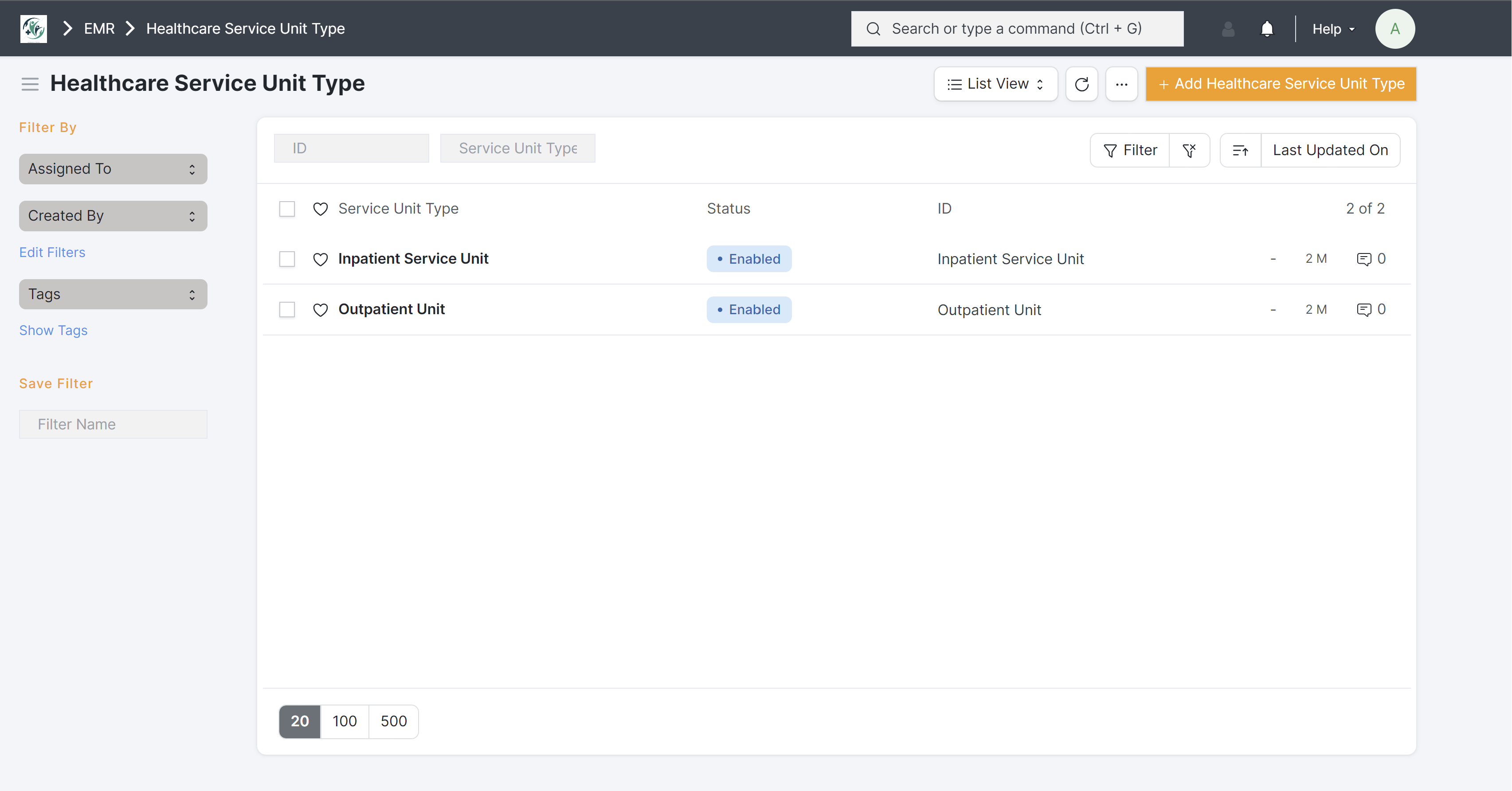
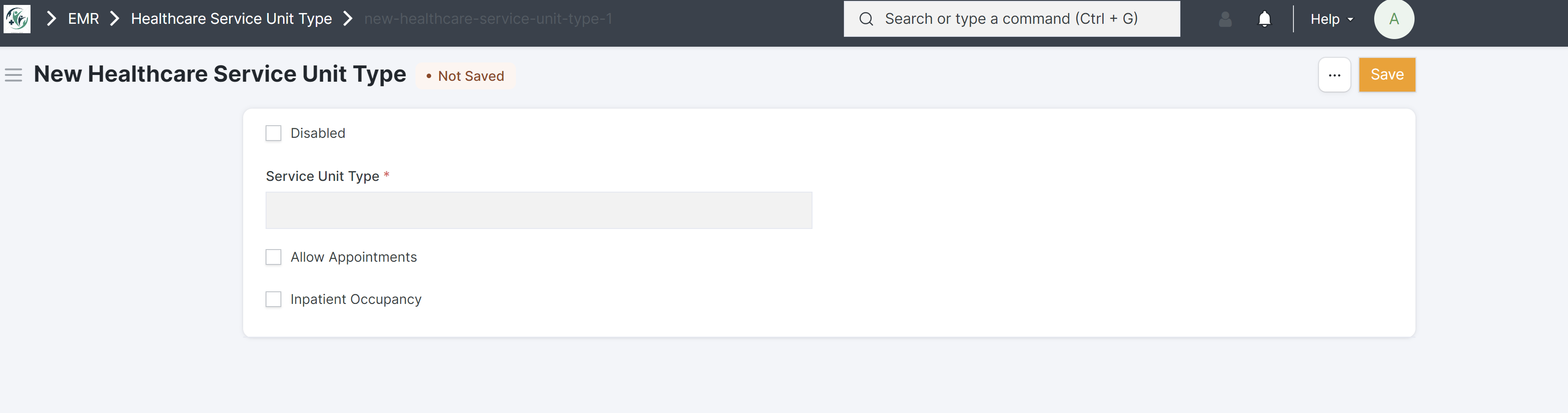
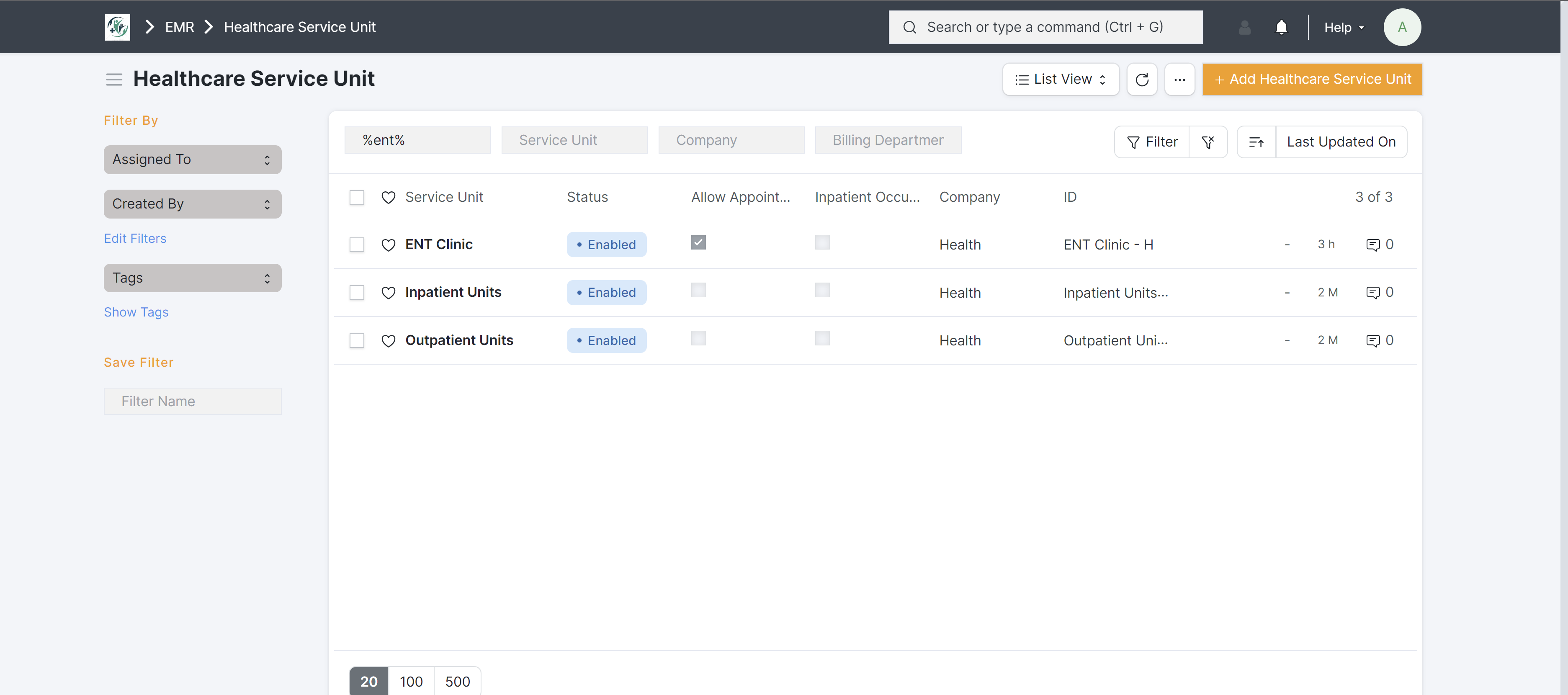
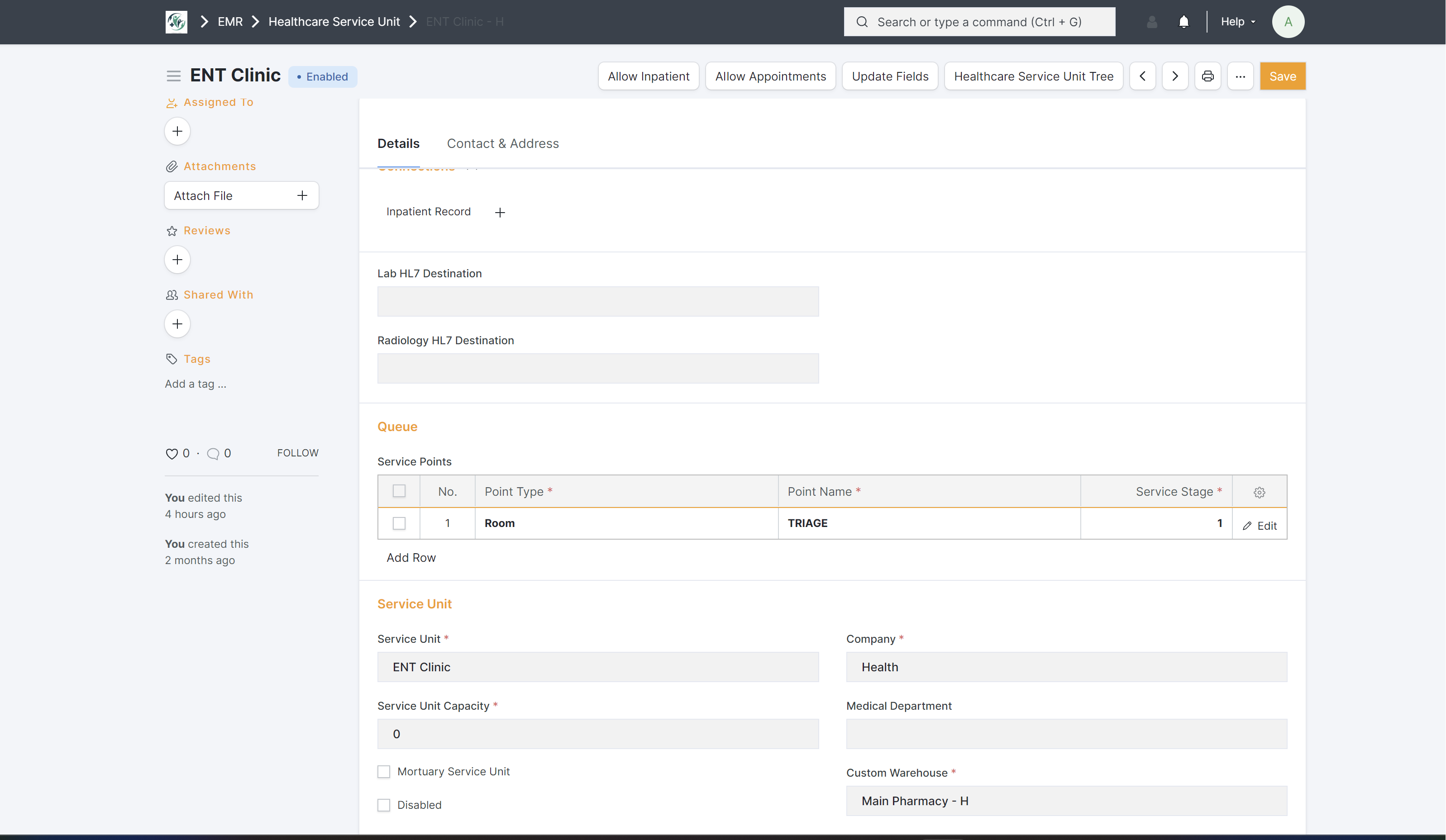
No Comments