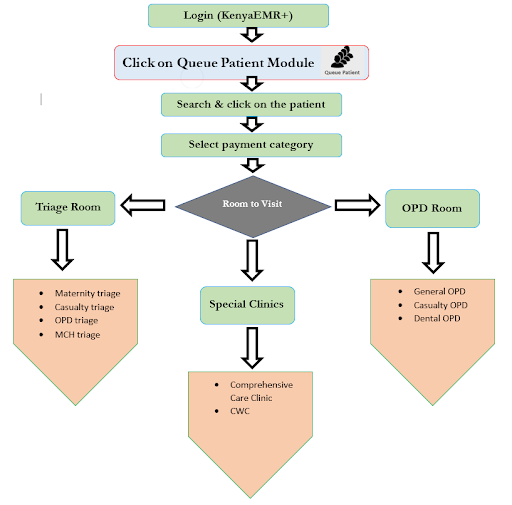Queue Patient Module
This module provides more information about the patient including the billing details, specified patient category (Paying, non-paying and special schemes), payment categories. In this module a user is able to:
-
Search for patient
-
Enter patient details
-
Queue the patients for different rooms: Triage/OPD/Special Clinic etc
To access this module, click on the “Queue Patient” icon on ‘Home’ screen as displayed below
<insert screenshot>
Queue Patient Module Workflow
Go to Appendix 3: Queue Patient Module Workflow to view Queue Patient module workflow
The figure below illustrates the workflow in the queue patient module.