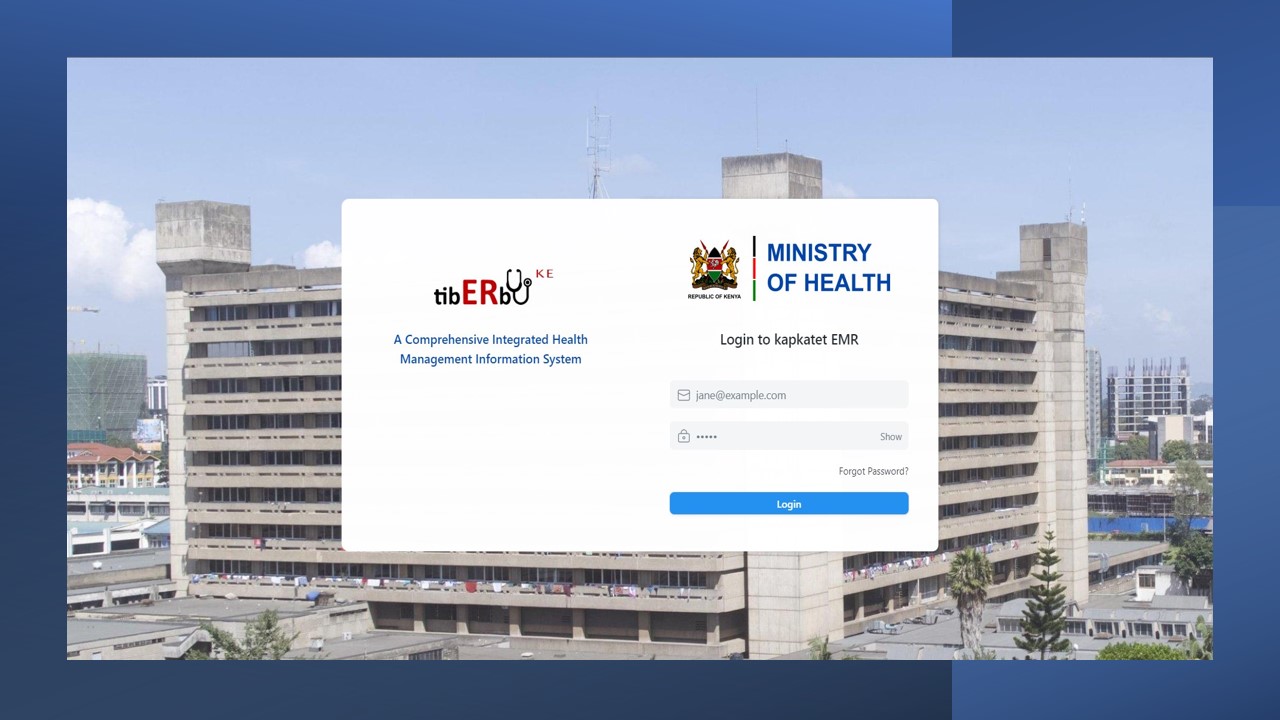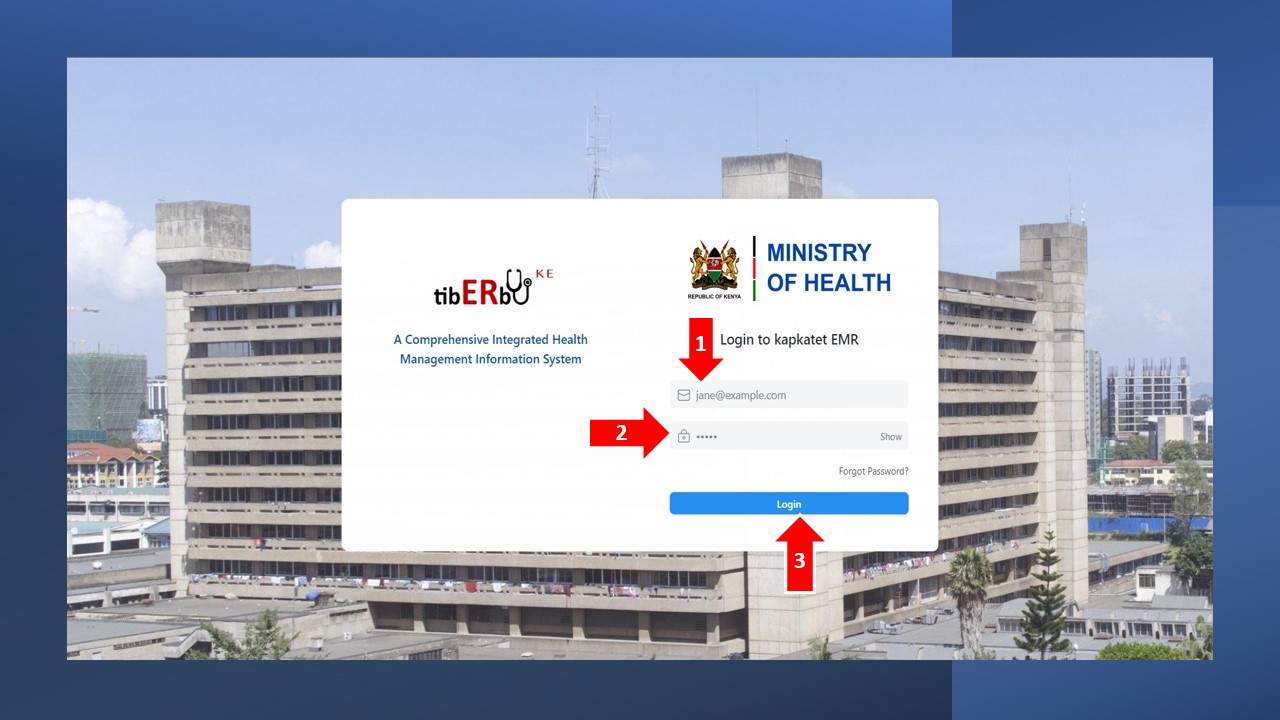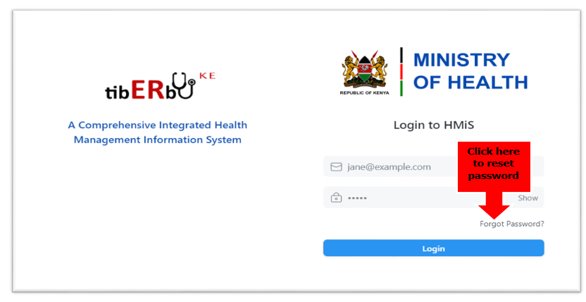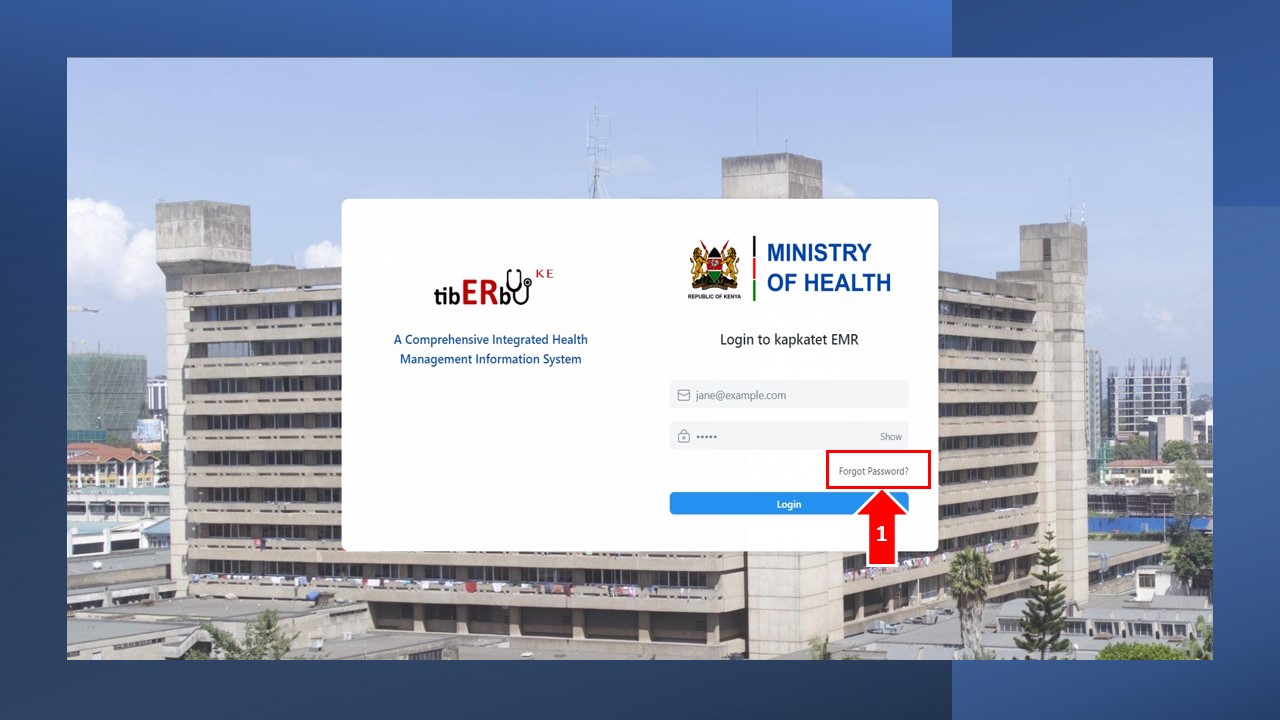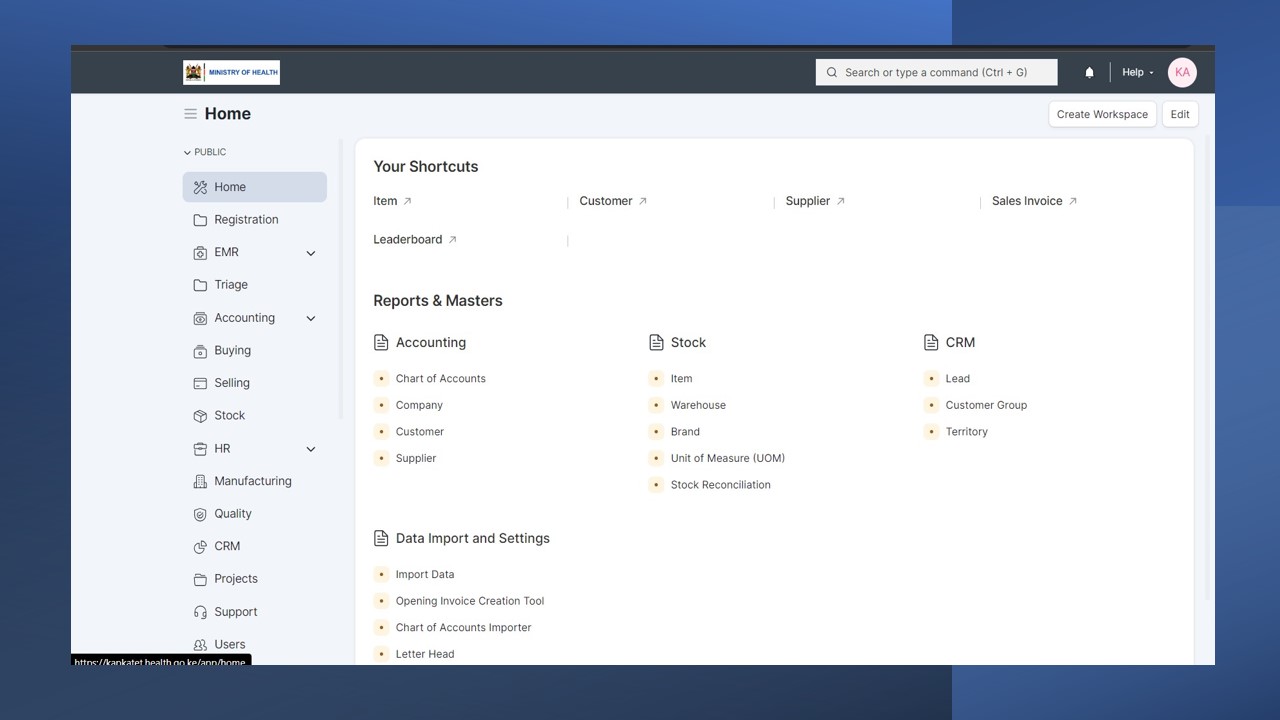Get Started/Log in
Sections below detail how to access and log in into HIMS
To access the system functionalities, the user will be required to click on the "Get Started icon
Login-screen features
HMIS Login screen appears as below.
-
Username - click here and input the username provided by your supervisor
-
Password - click here and input the password provided by your supervisor
-
Show Password - you will click here to see the password you are inputting
-
Reset password - you will click here to reset/recover your password if you have forgotten it
-
Login Button - click here to login to the system
Login Credentials
The login credentials will be provided to you by your supervisor.
If you do not have login credentials, talk to your supervisor for the credentials
Login steps
To log into the HIMS system, follow the steps below;
-
Enter your username
-
Enter your password
-
Click on ‘Login’ button
Reset Password
If you have forgotten your password, click on ‘Forgot password?’ on the Login screen and follow prompts to reset it.
Home Page
This page consists of all the modules available within the system. Each module can be accessed by clicking on its respective icon. Users will be able to only view and access the modules which they have been granted rights to access. The home page screen appears as below only showing modules a user has been granted access to.