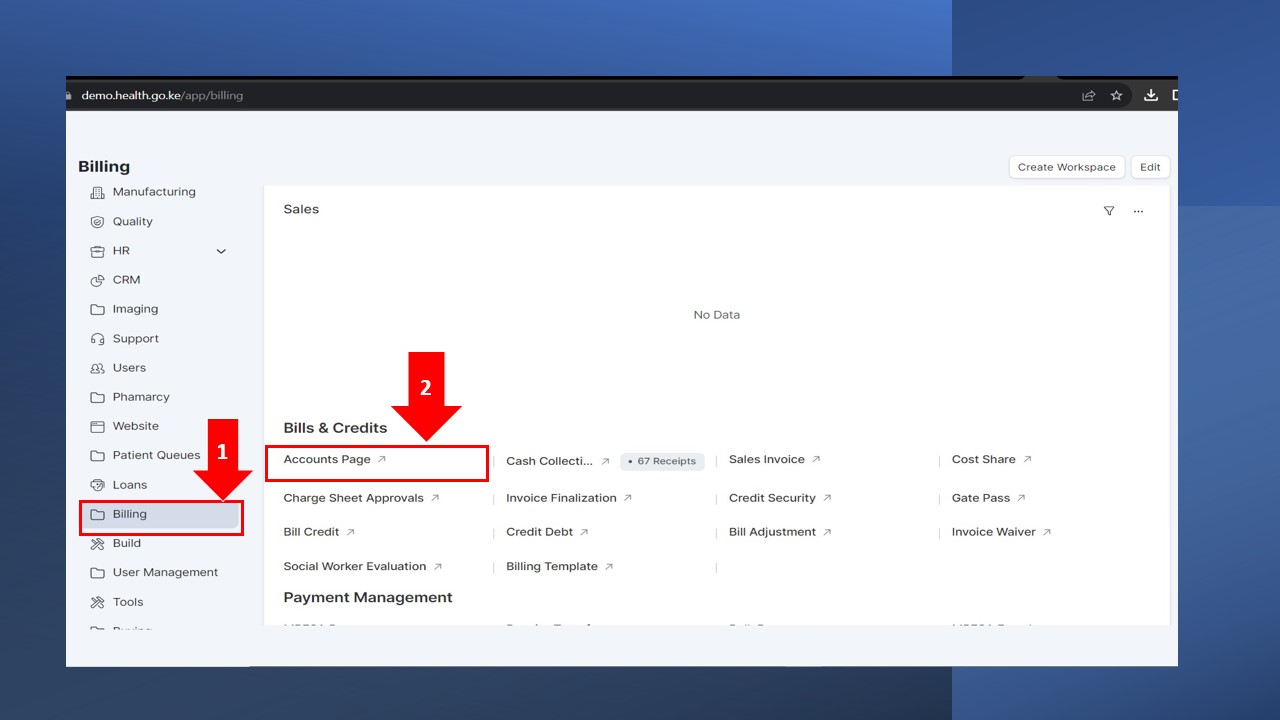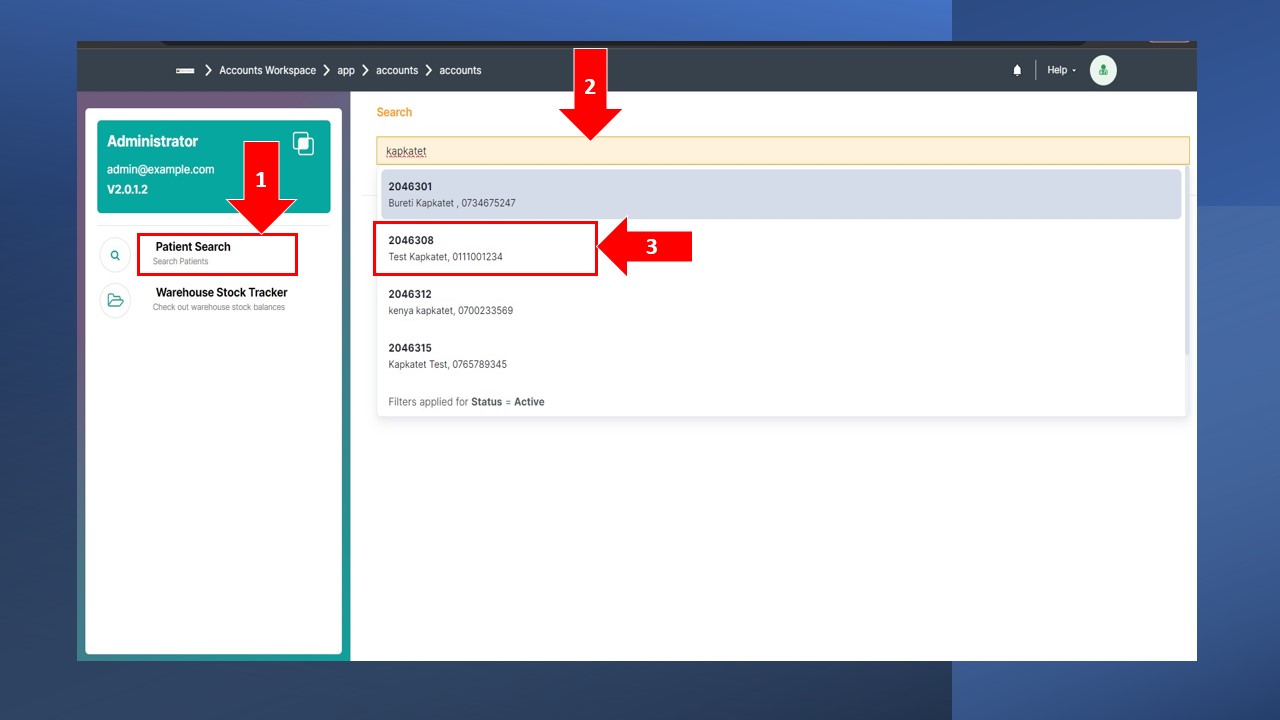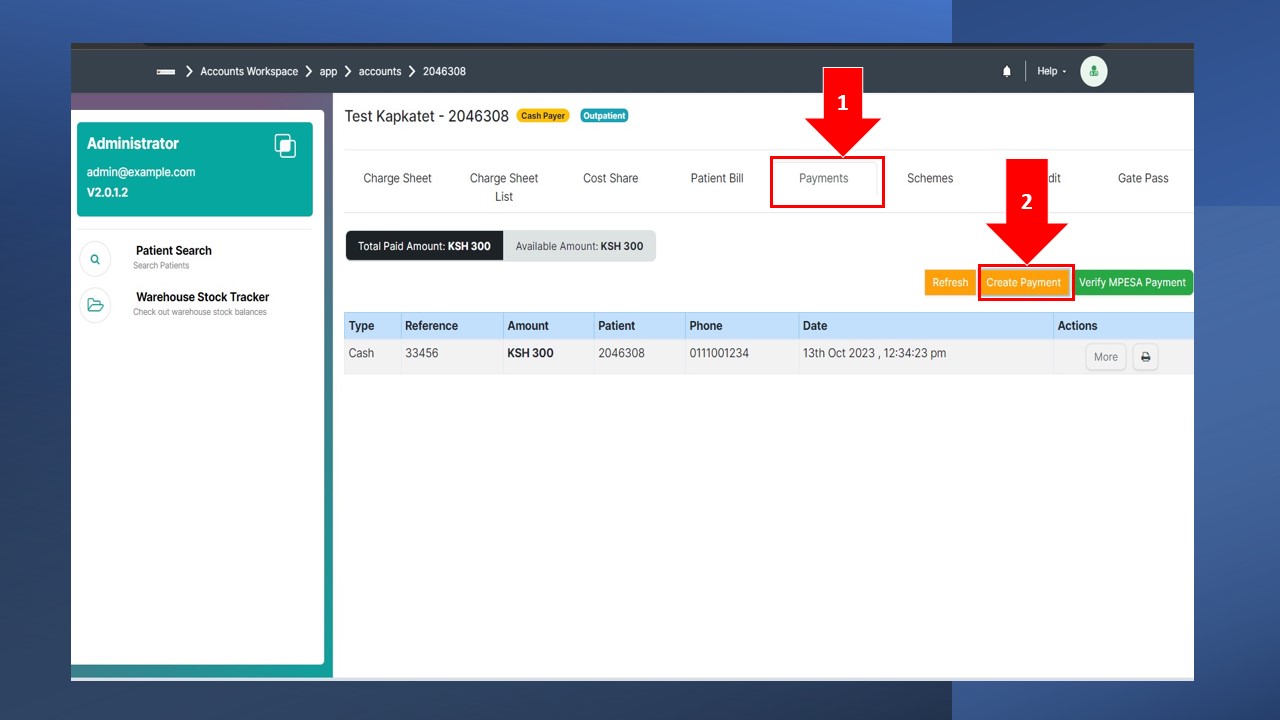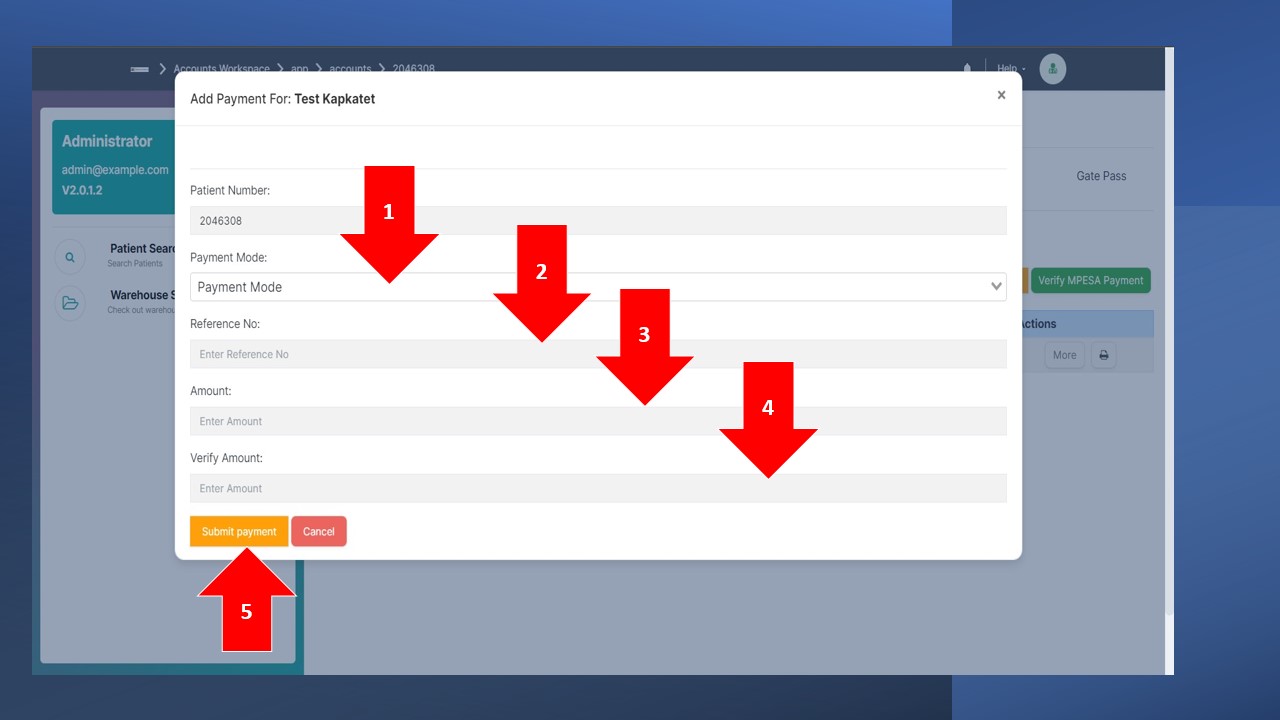Billing
One of the functions of the Billing module is to allow the patient to pay for the services rendered at the facility. At every service point of the facility, the patient will be required to make a payment , if the service is billable, before getting the service.
It bills different sections of the facility like OPD Queue, IPD Queue, Pharmacy, Laboratory, Radiology and Walk-in-Patient
After making the payment and it is verified by the system, the patient will be queued to the next session. For instance, after paying the registration fee, the patient will be queued to triage for vitals collection.
To offer service using the billing module, follow the steps below;
- Click on the billing module icon on the home page. After clicking ‘billing’ module, the screen below will pop up. Click on “Accounts Page” link.
- After clicking on "Accounts Page" link, the following window will open. Follow the steps below to receive payment from the patient.
- Click on "Patient Search" to search the specific patient you want to receive payment from (Step 1)
- Click on the search bar and start typing the name of the patient(Step 2)
- Once the name of the patient pops up from the dropdown list, click on it (Step 3). The window below will open. Click on "Payments" then "Create Payment".
After clicking "Create Payment", the following window will open. Follow below steps and fill in the fields as shown to create the payment.
- Click here to select payment mode from the dropdown list. It could be either cash or bank (Mpesa).
- Click here and enter the Mobile Phone number of the patient, or the number used to make the payment , if the payment mode was bank (Mpesa).
- Click here and enter the amount paid.
- Click here and Verify the Amount.
- Next, click 'Submit" button to submit the payment.