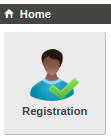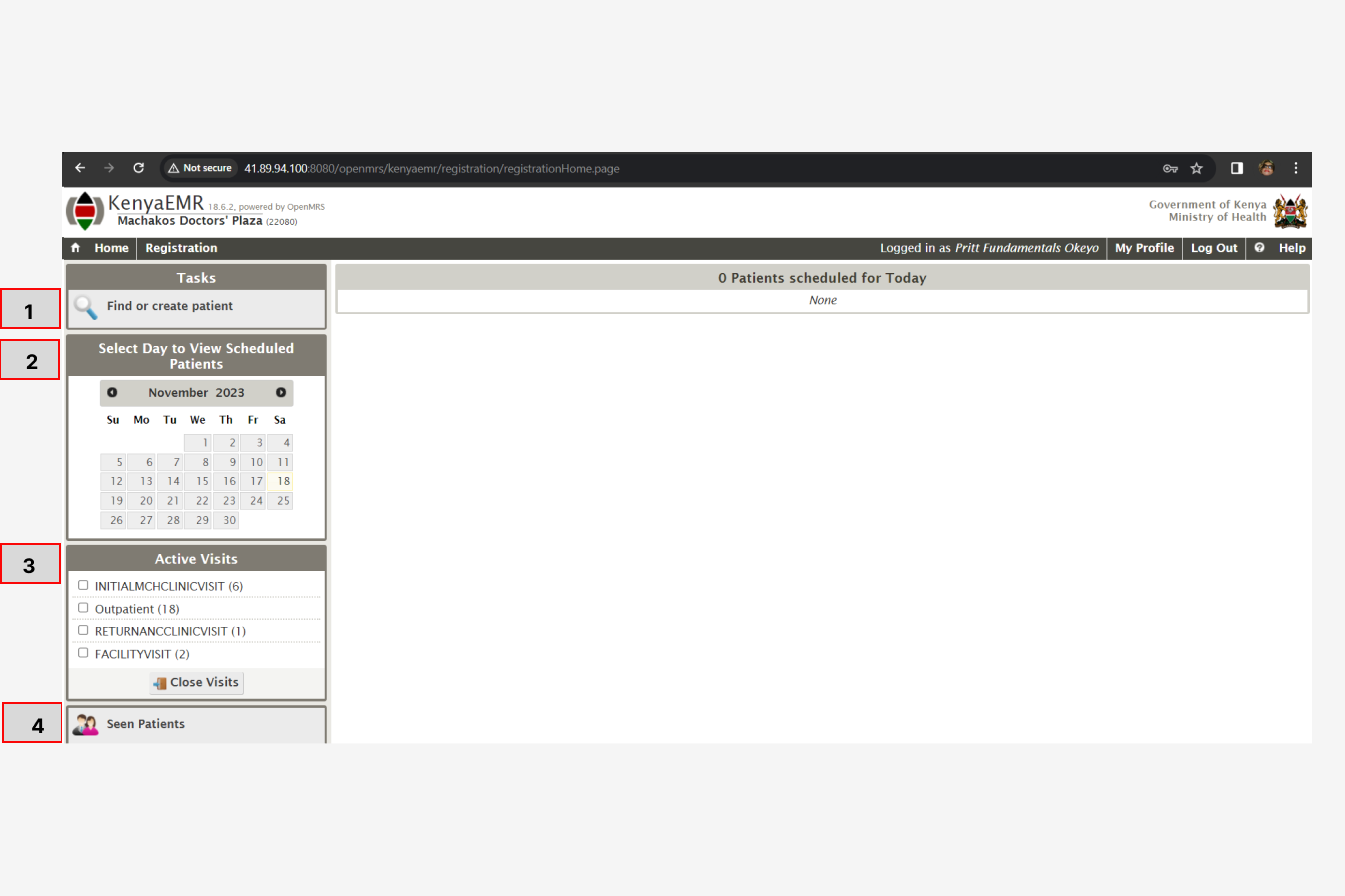Registration
This module is used to register new patients. It is also used to find details of patients who are already registered in the system.
To access this module, click on the “registration” icon on the ‘Home’ page. Registration icon appears as displayed below.
Go to Appendix 2: Registration Module Workflow to access Registration module flow chart
Registration Module Features
When you click on the registration icon, a window will appear as per the screenshot below. There are four tabs on the registration module which enables a user to;
-
Find or create a patient - enables a user to find a patient already registered in the system or register a new patient
-
View scheduled patients - enables a user to view scheduled patients (patients with appointments)
-
View Active visits - allows a user to view patients currently receiving services in various clinics within a facility
-
View seen patients - allows a user view patients who have visited a facility in a given day whether still receiving a service or have left the facility
The four tabs on registration module are as shown on the screenshot below;