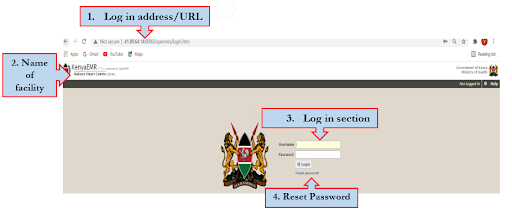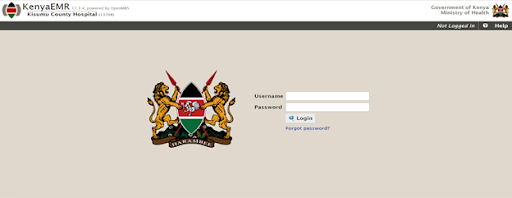Login
Sections below detail how to access and log in into KenyaEMR+
Login Screen Features
KenyaEMR+ Login screen appears as below. Pay attention to the four key features below;
-
Login address/URL - this is the link you will follow or paste on a web browser to open KenyaEMR+ system
-
Name of the facility - the name of your health facility will display here
-
Login section - you will enter your login credentials here
-
Reset password - you will click here to reset/recover your password if you have forgotten
Login steps
To log into the KenyaEMR+ system, follow the steps below;
- Follow the link http://41.89.94.100:8080/openmrs/kenyaemr/userHome.page (HealthIT test environment) or http://localhost:8080/openmrs on a local installation on your browser.
2. Enter your username
3. Enter your password
4. Click on ‘Login’ icon
Once you click the ‘Login’ button the Home page screen will appear.
-
If you do not have login credentials, talk to the KenyaEMR+ champion or facility in-charge in your facility.
-
If you have forgotten your password, click on ‘Forgot password?’ on the Login screen and follow prompts to reset it.